Step 1. Log in to WordPress “Dashboard“
Step 2. Now click on the “Themes” option under the “Appearance” section.
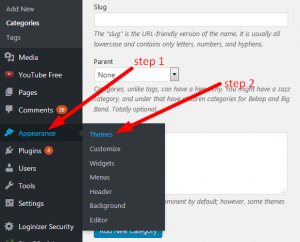
Step 3. Click on the link “Add New Theme”
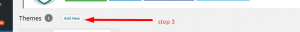
Step 4. Here you will see default “Featured” themes.
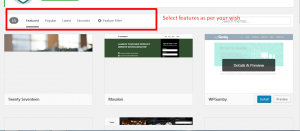
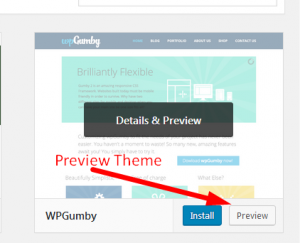
(You can select themes as per your wish and also test preview of theme before applying)
Step 5. Now simply click on the “install” button
Step 6. Within a few seconds you will see the message “Successfully installed” finally click on the active button to make it live.
For more information, kindly follow us on social media like Twitter and Facebook.
If you’re looking for cheap wordpress hosting. Please Contact to MEGA ACS HOST.
Shared web hosting started at ₹ 599/Year.
Mega ACS Host: Website:- https://www.megaacshost.com/
Follow Us social media
Facebook Page– https://www.facebook.com/megaacshost/
Twitter Page– https://www.twitter.com/megaacshost
If you have any query, feel free to let us know via the comments section below.
Thanks for Reading!!!
