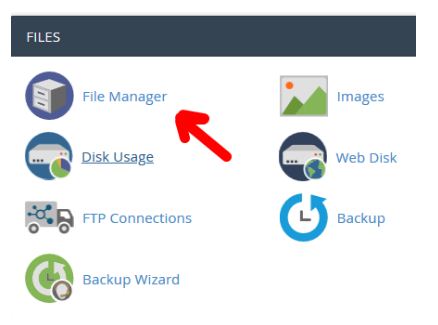In this post we will explain you how to find all last modified file in cPanel.
Step::1 First of all login to cPanel and then select File Manager section
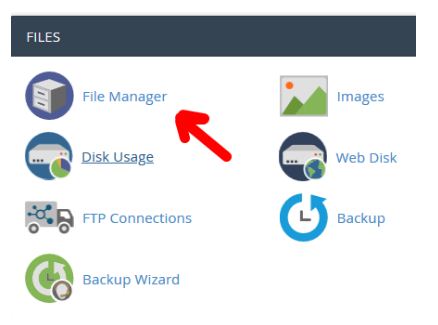
Step::2 Get in to your root directory i.e public_html
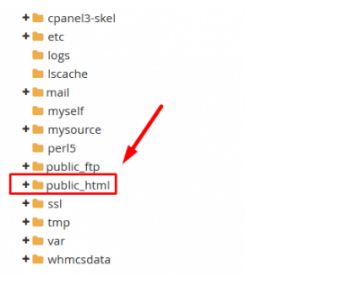
Step::3 And then Create a new php file named test.php
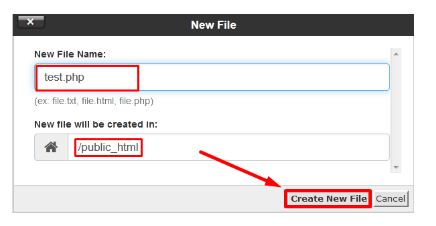
Step::4 Copy the below code
<?php
$saif=shell_exec('grep -Ril "find /home/username/public_html/ -type f -mtime -2");
echo "<pre>$saif</pre>";
?>Step::5 And then Paste this code in the test.php file

Step::6 In the end click to Save Changes.

Step::7 Next now open your browser and hit this test.php and you can see the last modified files in your cPanel.
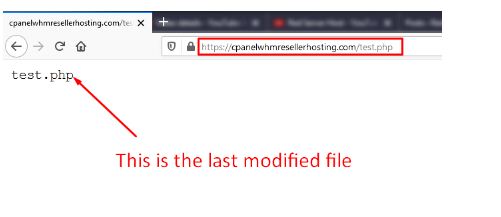
Thanks for Reading this article !!! We hope this was helpful to you all.
If you’re looking for cheap web hosting. Please Contact to MEGA ACS HOST. Shared web hosting started at ₹ 399/Year.
Mega ACS Host: Website:- https://www.megaacshost.com/
Follow Us social media
Facebook Page– https://www.facebook.com/megaacshost/
Twitter Page– https://www.twitter.com/megaacshost