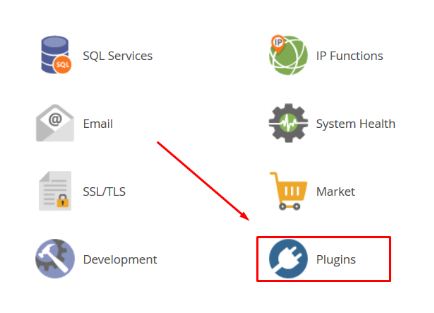In the post, we will explain to you how to limit & kill the high user process of all cPanel users. If you see that your server is slow or there is a high load, it is useful to kill a process that is using a lot of resources.
Step::1 First off login to WHM root and next select Plugins section
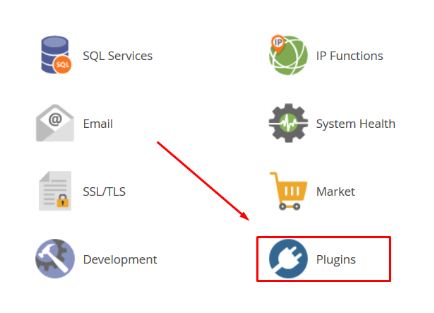
Step::2 Then select ConfigServer Security & Firewall
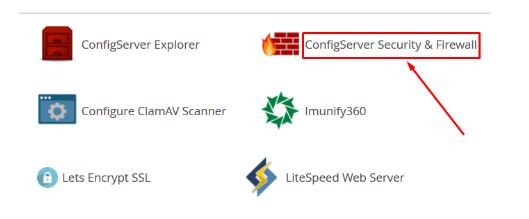
Step::3 Next select the CSF tab and then click on Firewall Configuration
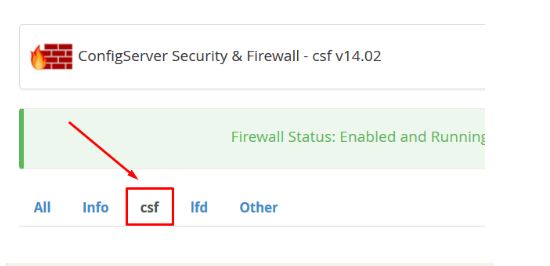
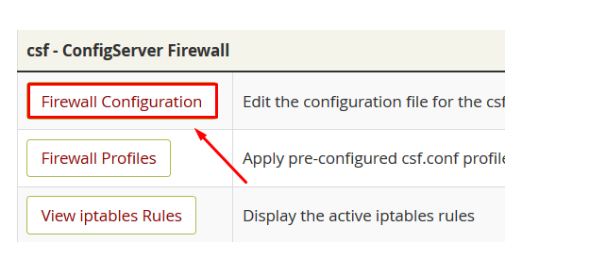
Step::4 now click to the drop down menu and select the Process Tracking
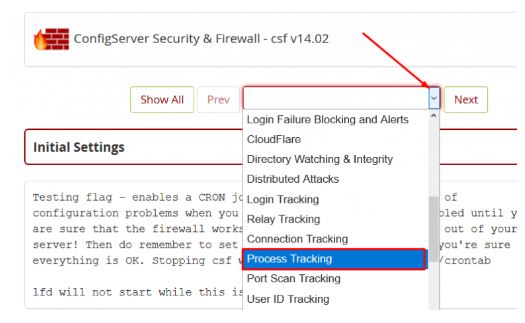
Step::5 Now Set here the User Process Tracking(PT_USERPROC).This option enables tracking the number of processes running in any account at once.

Step::6 Confirm that you have Switched ON the option PT_USERKILL

Step::7 In the end click on Change button.
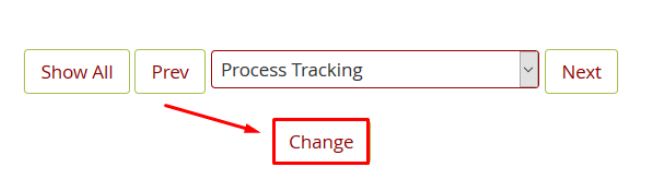
That’s it!! All done
In this Method you can limit & kill high user process of all cPanel users.
If you’re looking for cheap web hosting. Please Contact to MEGA ACS HOST. Shared web hosting started at ₹ 399/Year.
Mega ACS Host: Website:- https://www.megaacshost.com/
Follow Us social media
Facebook Page– https://www.facebook.com/megaacshost/
Twitter Page– https://www.twitter.com/megaacshost